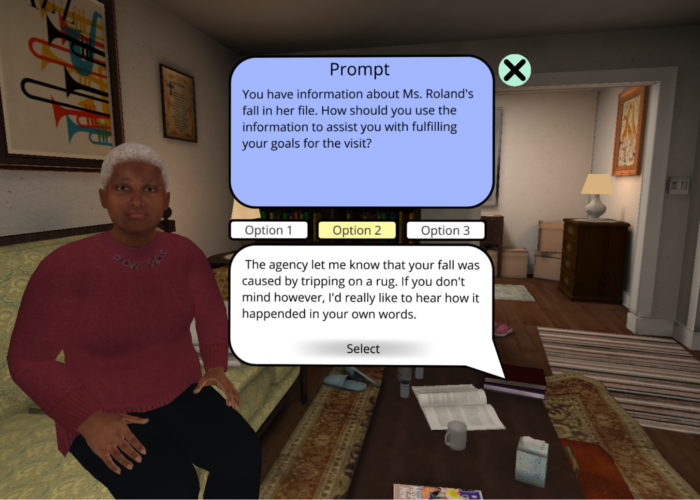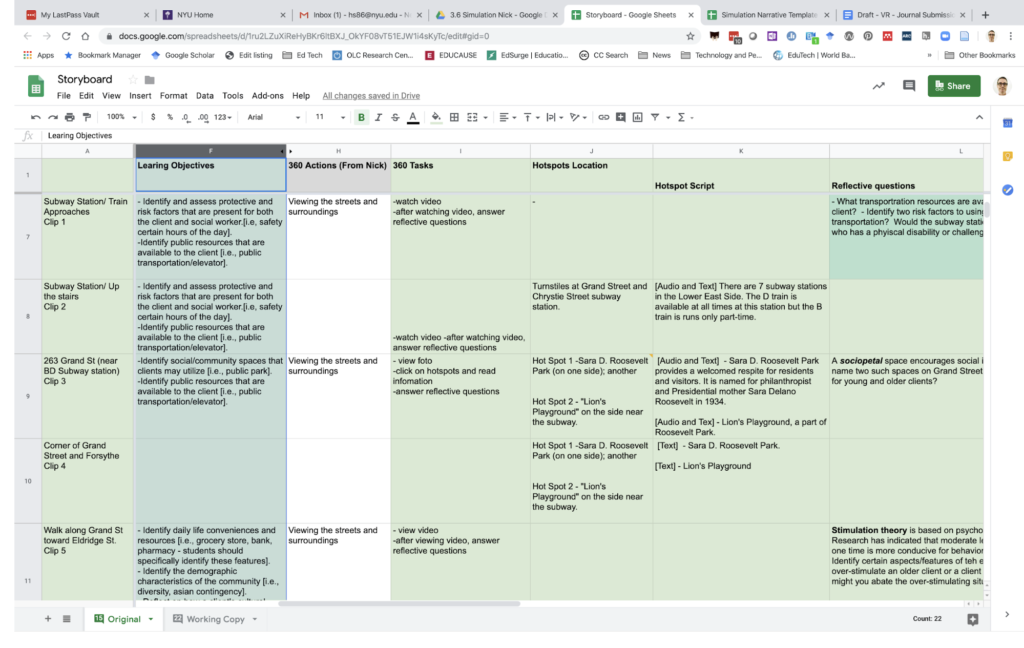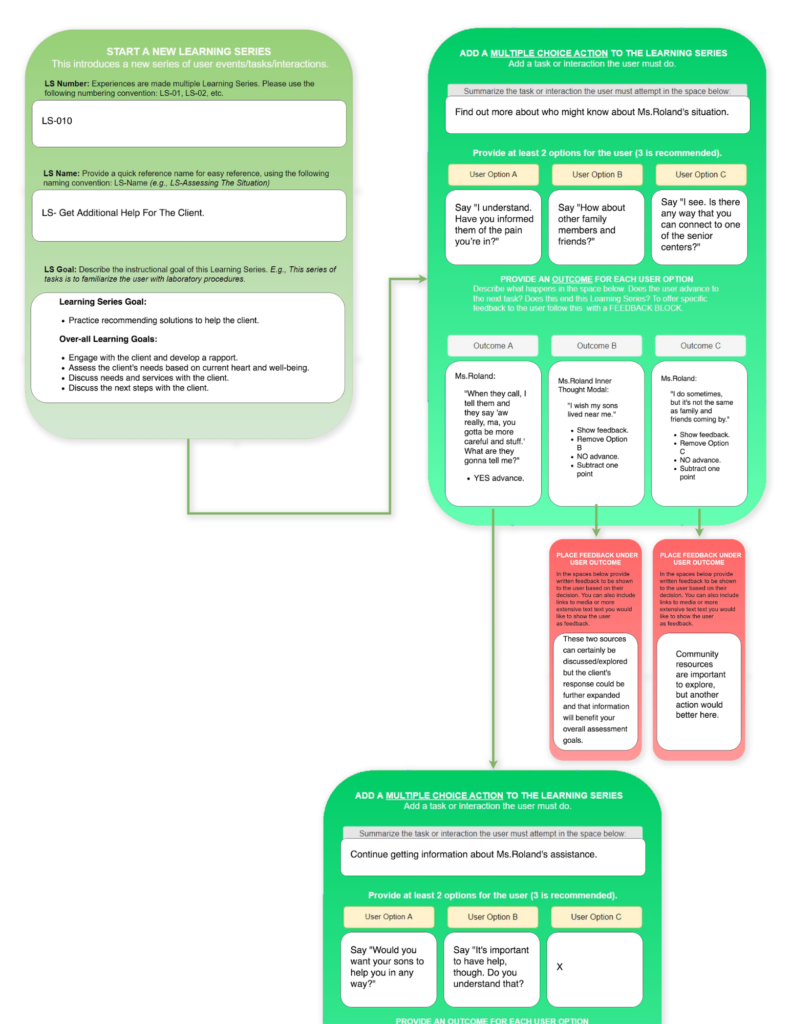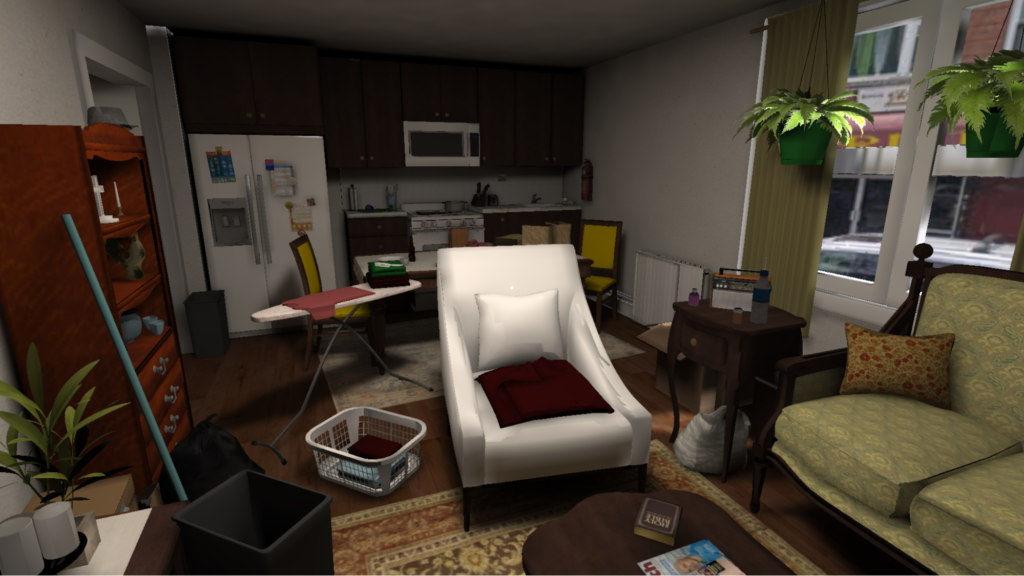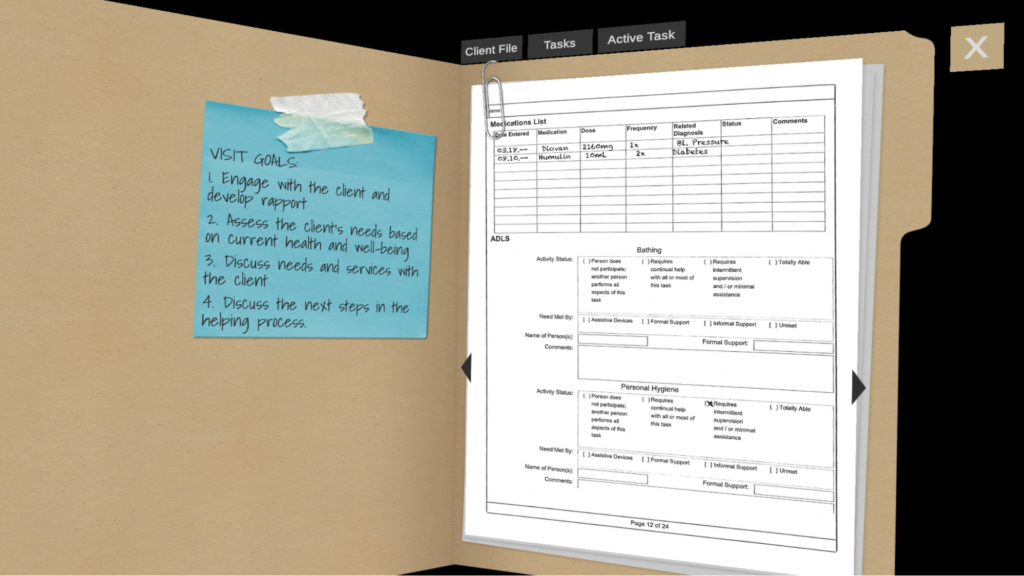Introduction
Social work masters-level education integrates both theoretical and practice based curricula. Traditionally, each facet has been delivered to students within the classroom and Field placement setting. Technology, however, has broadened the systems of delivery and has facilitated and advanced these pedagogical methods.
The use of virtual simulations has steadily increased within social work masters-level education and its benefits have been noted. Generally, simulation based learning has been shown to be effective for adult students because it is problem-focused, self-directed and it has relevant applicability to real settings (Washburn, Bordnick, and Rizzo 2016). Virtual simulations allow for greater diversity and variability in Field settings and in patient demographics that may not be found in “real” Field placement outlets. It also provides students with “immediate” feedback and knowledge from their interactions within an assortment of settings and with diverse clients. Admittedly, the virtual interaction will be limited in some ways, but it will nonetheless provide students the advantage of gaining additional Field/practice perspectives that cannot be feasibly offered in vivo. Virtual simulations may be designed to be accessible throughout the day and will therefore be able to accommodate multiple student connections at one time. Virtual environments grant students “safe spaces” to make mistakes and to hone in on skill sets that they may not ordinarily be processing in “real” settings (Boulos, Hetherington, and Wheeler 2007). Research has indicated that students feel more comfortable and less pressure to perform in virtual settings as opposed to working with face-to-face role plays, a more traditional method of simulation (Fitch, Canada, Cary, and Freese 2016). Within the safety of the virtual simulation, students have the ability to rehearse and reflect upon the methods to use for the presented issues, without jeopardizing the protective standards of practice and client safety (Olson, Lewis, Rappe, and Hatley 2015). To facilitate learning, students may pause a simulation so that they can revisit a scenario multiple times or attempt to answer questions more than once. These systemic techniques will improve reflective skills (Boulos et al. 2007), which ultimately lead to better process and understanding.
The use of simulation training, particularly when incorporating standardized patient information, can in fact be utilized to measure and assess a student’s proficiency levels in the areas of practice and Field learning (Olson et al. 2015; CSWE 2015), both prior to and post the Field placement experience. This is an improvement over current proceedings, where unstandardized assessment modes are often used to evaluate student competencies (Washburn et al. 2016). Social work techniques are not always as clear and as easily defined as those in other disciplines; the delivery and operationalization of certain interpretive and evaluative skill sets are more abstract (Rishel and Majewski 2009) and they encompass various facets of social work subject matters. Therefore, it is important that the virtual simulation address these factors and the intersectionality of the social work curricula so that students may be evaluated on various levels: engagement, assessment, intervention, and critical thinking.
This paper aims to describe the development of two virtual simulations at New York University’s (NYU) Silver School of Social Work (Silver); the content of which is both innovative and educational. The first module is a 360 virtual reality (VR) program that allows social work students to navigate areas of the Lower East Side of New York City. The second, allows social work students to have an immersive experience of conducting a home visit to assess a client. Each of the virtual simulations operationalize critical thinking and attempt to concretize social work competencies in a holistic manner (CSWE 2015). Silver will endeavor to integrate each of the modules within courses to prepare students to enter community environments, and to hone social work practice skills, particularly related to client engagement and assessment.
Module One: Social Environment Immersion
Social work educators, particularly in Practice and Human Behavior related courses emphasize the correlations that exist between the social environment and an individual’s physical, cognitive, and emotional development. Most classes incorporate the biopsychosocial perspective as a tool to understand and process knowledge about a person’s biological, psychological and social interactions. This perspective views the person in the context of the environment and takes into consideration the challenges and stressors that might influence development throughout the life cycle. However, having students apply this perspective with clients as they work with them in their respective neighborhoods and communities can be challenging. Abstract theoretical principles are not easily transferable to real environmental circumstances, and students often struggle to recognize the theoretical frames in social contexts and then apply them to the populations that they are serving. An extensive body of research in the learning sciences supports the efficacy of learning activities situated in authentic practice and scaffolded within a community of practice (Lave and Wenger 1991; Collins 1987; Brown et al. 1989). Research on metacognition and instruction suggests that the incorporation of reflection opportunities into learning experiences improves the potential for knowledge transfer to future practice (Brown 1978; Flavel 1976; Bransford and Schwartz 1999). The 360 VR experience builds on models of cognitive apprenticeship by incorporating opportunities for corrective action based on reflection from students and feedback from instructors.
The Lower East Side (LES) is an area of New York frequented by social work master’s students completing the Field requirements of their curriculum. The LES was chosen as a pilot focus because of its demographic diversity, immigration history, social resources and its connection to the settlement house movement; each are important facets within social work (Citizens’ Committee for Children of New York 2015).
Due to budgetary restrictions on the acquisition and use of virtual simulation (VS) software, the authors adopted WONDA VR, a prosumer-oriented 360 video-editing platform. Wonda enabled our team to incorporate interactive elements such as hotspots, buttons, information panels, branching narratives, and a variety of other multimedia experiences relevant to the learning. In addition to accommodating the learning objectives and scope of the intended project, Wonda VR presented a robust alternative to more costly professional software platforms on the market.
Storyboarding
Prior to the start of video production, Silver’s educational technologists designed a storyboard/scripting template that faculty could use for inputting content and visualizing the multiple branches of the narrative and user interactions. The process of designing this template was iterative; faculty and designers worked closely to develop a prototype using a basic spreadsheet that included columns describing each scene, associated competencies, learning objectives, action, and dialogue. Designers and faculty also collaborated on framing the substantive content within the context of the objectives and ensuring that it would succinctly coincide with each video still.
Video Production
Our educational technology team videotaped each scene of the 360 video using a Nikon KeyMission 360 camera and standard tripod set up. Guided by the storyboard, the camera operator positioned the camera at predetermined locations on the Lower East Side, capturing two minutes of video footage per scene. Each scene of video footage was stitched together using Adobe Premiere software and an actor was subsequently enlisted to record voice-over audio of the script. The VR simulation took approximately nine months to complete.
Our budget included funding for a 360 video production consultant with advanced Wonda expertise who was brought on to complete the video during the final phase of post-production. With a background in fine art and documentary video production, the consultant worked iteratively with faculty and the education technology team to align his aesthetic sensibilities with the learning objectives, and multimedia cognitive design principles for engagement and learning (Mayer and Johnson 2010; Plass 2009).
Walkthrough
The 360 VR simulation starts with the disembarkation from the F train, at the Forsythe subway station and ending with a sidewalk view of Orchard Street.
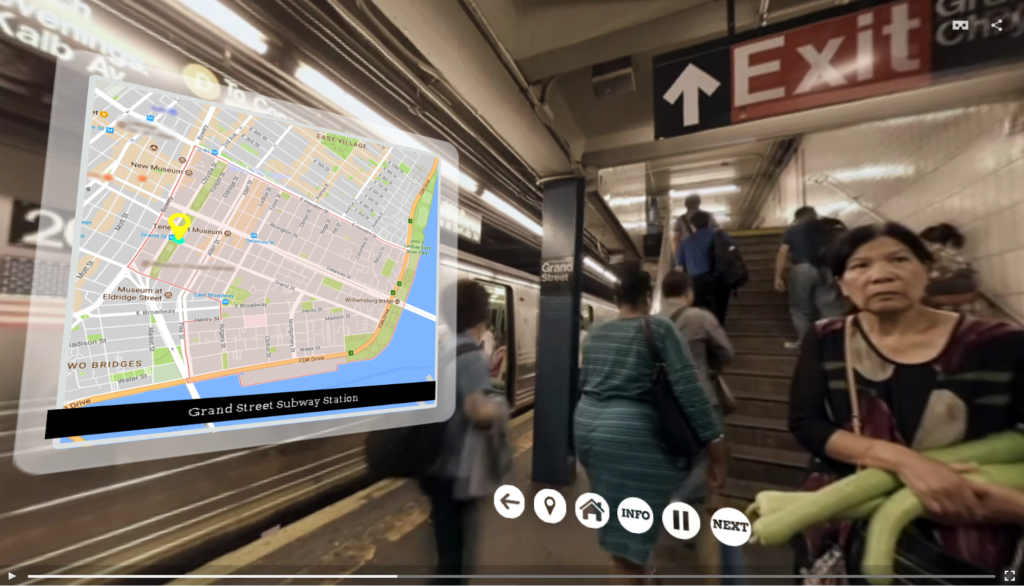
Figure 2. First scene from 360 VR: Forsythe train station with individuals on train platform. “Hotspot” is shown with the map of the Lower East Side.
The VR simulation is approximately 12 minutes in duration, and includes an instructional guide, learning objectives, content chapters, an introduction, and 17 navigable and interactive scenes (environments). Each scene contains verbal and textual dialogues, and a situational map. Reflective exercises and “hot spots” are presented throughout to guide students in thinking critically about the population inhabiting the Lower East Side, the community landscape, and data points, including demography, mental health, and housing. These key components were derived from the storyboard texts, which required collaborative editing by both designers and educators.
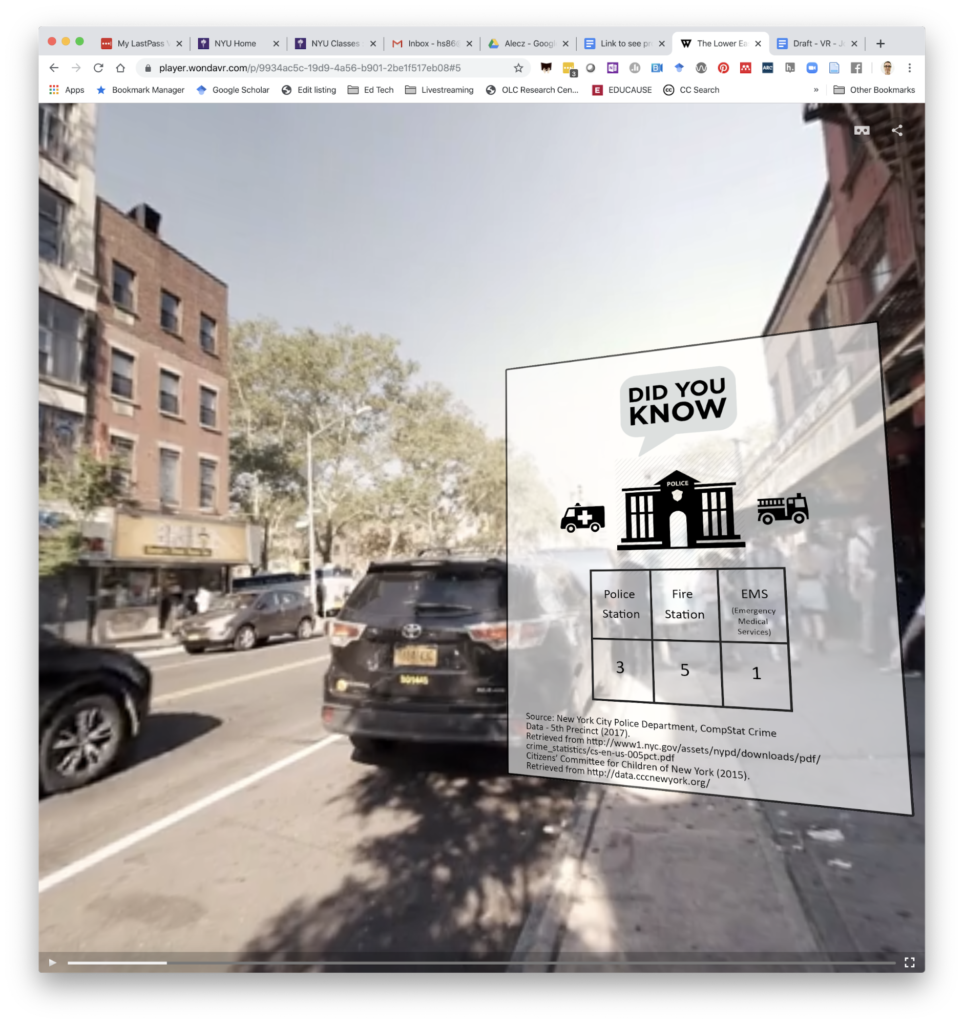
Figure 3. Street scene from 360 VR of the Lower East Side. “Hotspot” indicates the number of police stations, fire stations and EMS resources in the area.
Pedagogical Integration
The Silver School of Social Work aims to use the 360 VR tool within two courses and their respective curricula: Human Behavior in the Social Environment I (HBI) and Introduction to Social Work Education and Practice in the United States (ISWEPUS). The first, HBI, is a core course that all graduate students are required to take in their first year of study. It examines the different systems (individual, family, and communities) in the environment and the relationship that exists between them. Lessons two and three of the HBI course are specifically centered on the social environment, with topics that include risk and resilience factors within communities that impact human behavior, and social work interventions designed to develop and promote community resources. Faculty would use the VR tool to help students better understand how to recognize the resources that are both present and deficient within the community. Students would then critically think about the implications that their presence and absence poses to community residents. The VR’s verbal and written guide, scripted by faculty, poses reflective questions throughout the virtual journey, prompting students to think about community circumstances and their implications to target populations.
The ISWEPUS course is purposely created to prepare international students for coursework and Field instruction in the graduate social work program and within the greater context of the United States (US). In part, lectures and experiential exercises are constructed to help International students develop an understanding of the background of social work in the US, the core values of social work, and the nuances of the biopsychosocial perspective. Lessons four and five are centered on social work practice in the US. Students are given a foundation of social work history, where they are taught the legacies of the social change movement and they are introduced to perspectives on social reform. Within the context of these lessons, students will have an opportunity to engage with the 360 VR tool. Since the VR setting is the LES, which is historically significant to social work, immigration, and social reform, it will be shown to students via WONDA Spaces. This new platform allows multiple users to enter the virtual space simultaneously, enabling faculty to actively guide the students within the environment. The interactive class exercise will help students proactively apply theoretical ecologically centered models to communities, while also getting students to understand the impact that community environments have on individuals.
Before the school disseminates the 360 VR tool within the HBI and ISWEPUS courses, first-year students enrolled in the Masters of Social Work program at Silver School of Social Work are being asked to participate in a small IRB approved study. The project will assess the VR tool’s pedagogical value and student reactions to VR use, generally. Recruited students are contacted individually to schedule an appointment to view the VR simulation and to complete the pre- and post-test questionnaires. At the scheduled appointment time, students complete the pre-questionnaire via a Qualtrics access link. The questionnaire is based on a measure created and provided by North Carolina State University. The original measure was modified to accommodate the simulation. It contains questions on areas of learning perception, learning experience, technology experience, and general attitudes toward the 360 simulation. Once the questionnaire is completed, students are offered the option to view the simulation via VR goggles or via a designated computer desktop. The research assistant ensures that students are given VR access, and they are present throughout the VR simulation to monitor for any disruption in VR service. They also note any spontaneous feedback that is provided by the participant. Upon completion of the simulation, participants are asked to complete the post-questionnaire via a Qualtrics access link. Data will be downloaded from the Qualtrics website into a Statistical Package for the Social Sciences (SPSS) software.
Initial data comparing pre- and post-tests of students engaging in the 360 VR tool indicate statistically significant learning gains and also that students value and appreciate using 360 VR.
Module Two: Virtual Engagement Utility
By 2030, there are projected to be 80 million older persons, over twice the number living in 2000 (Lowell 2015). Yet many social work students and indeed professionals are reticent to work with this population, which is often based on fear, bias, and ageist beliefs. Research has repeatedly noted that consistent exposure to the population and its nuances is the strongest predictor for future gerontological work (Wang and Chonody 2013). Working toward this objective, a VR tool was created to provide students an opportunity to practice with an avatar so that they might gain some understanding on how it is to engage and assess an older adult in their home.
Silver partnered with NYU’s Teaching and Learning with Technology Group (TLT) to pilot an in-development virtual reality framework known as the Virtual Engagement Utility (VEU). VEU will be provided to NYU as a service to streamline the creation of educational virtual experiences. The client visit scenario built with VEU is multi-layered and contains 11 different stages of interactions that start from a knock at the client’s door initiating the visit and assessment process, to the summarization and end of the in-home visit, where the student can generate an evaluation sheet of how they progressed through the exercise. Such exposure might induce them to work with the population within their Field internships. As will be described, the VEU development was quite detailed and it was one of the first collaborative VR related exercises undertaken. The project took 19 months from its inception to the final deliverable product. The VEU is designed with a reusable framework so it is anticipated that future projects will take shorter periods of time to develop.
Script Development
The client composite and the main artery of the script guiding the VR were based on the Field notes received from MSW students who were currently interning within agencies that primarily worked with older adults in the context of their homes. Issues cited by students within their notes served as a basis for the challenges that student users would face within the simulation. Once the main script was developed by faculty, it was then placed in storyboard and branching sequences were added to further enrich the interaction between student and avatar. The case dossier or file that was constructed for the client avatar was based on an assessment form used within a social work agency. VEU learning tasks and goals were based on learning objectives stipulated within core Practice courses within the social work graduate curriculum. The final script and storyboard was reviewed by faculty and a content expert.
Concurrent with script authoring, members of the Interactive Development team, part of NYU’s TLT group, created a branching narrative template. Template creation was an iterative process with input from faculty informing its clarity and ease of use. This template was used as a tool to both visualize and organize the complexity of a branching narrative, including interactions with the virtual environment, feedback on performance, and animation and audio cues for voice actors and software developers.
Framework Development
VEU was developed in Unity, a cross-platform game engine. Virtual reality experiences created in the VEU framework are deployable to Google Cardboard and Google Daydream compatible devices, both smartphone based VR platforms. These platforms require VR viewers, which are available from both Google and a variety of third party vendors. VEU scenarios can also be deployed as a traditional interactive experience to PC and Mac platforms using a mouse and keyboard for interaction. VEU allows students to interact with virtual characters and their environment, complete tasks, save their progress, view feedback on their performance, and share their progress with faculty.
Asset Creation
Under guidance from faculty and their content consultant, members of the TLT media group created both a virtual environment and client avatar. Environmental 3D models were sourced or crafted internally using Autodesk Maya. Textures were created using Adobe Photoshop. The apartment layout and appearance went through several iterations informed by reference images from the content expert and feedback from faculty within the School of Social Work.
The client avatar was created with Autodesk Character Generator and further customized in Maya. The script was recorded by a voice actor as individual responses while the actor’s face was captured using a basic HD webcam. The raw audio and video was processed using Adobe Premiere to remove background noise and normalize audio levels. Faceware Analyzer was used to map the actor’s facial expressions to the face of the avatar. Body animation and generic responses such as frustration, smiling, or nodding yes and no, were manually animated in Maya. These assets were imported into Unity, creating the environment and avatar that students interact with.
Framework Customization and Functionality
Once assets were imported into Unity, the VEU framework was used to create an interactive experience. Dialogue between the student and virtual client was inputted into a node based dialogue tree. When a student clicks on the avatar using a pointer in VR, or the mouse on a PC, they are presented with a dialogue bubble and multiple options to respond, guiding the conversation. Most choices provide some form of feedback. Optimal decisions allow the conversation to move forward. Less appropriate responses provide feedback, then return to the previous choice, allowing students to try again. Students can be prompted to observe and interact with their environment, identifying objects relevant to the client visitation. At any time the client file can be accessed so students can refer back to their visitation goals and client background information. Access to controls such as saving or sharing assessment results was also customized to appear as a smartphone. These customizations serve to provide a more immersive experience.
Tutorial Development
Outside of research and professional environments virtual reality is a relatively new technology. Many students (and faculty) who utilize the VEU tool may have no prior experience with VR. For this reason a custom tutorial scenario was developed with the assistance of Silver faculty. The tutorial was designed to cover the types of interactions students might encounter in their virtual visit. It demonstrates basic interactions such as pointing and clicking, interacting with a dialogue tree, and how to access the client file. It utilizes some assets from the client visit scenario so students will be familiar with the look and feel before beginning their assessment.
Pedagogical Integration
The School of Social Work aims to incorporate this simulation within the Integrated Social Work Practice Field Instruction I course (Practice I). This core class provides graduate students with generalist knowledge on working with a range of systems that include individuals, couples, families, agencies and communities. It also helps students develop the basic skills of engagement, assessment and goals setting. Lesson nine of this course is centered on teaching students how to conduct a multidimensional biopsychosocial assessment, which needs to be culturally sensitive and attuned to the client’s strengths and risks. The VEU tool would be an assignment that students would need to complete post-lesson. The VEU’s prescribed goals of engagement, assessment, and of identifying needs and resources are in keeping with lesson nine. The VEU also reinforces the prior Practice I lessons that are centered on engagement and the helping process. The internal evaluation that is generated by the VEU for each student will be assessed by faculty and then reviewed with the student. Students can share their VEU progress with faculty at any time. Faculty receive an email with the score for each learning sequence as well as the individual choices made. The value of each question can be weighted for greater control over performance evaluation. This data is anonymized. Students can choose to de-anonymize the data by providing their unique ID assigned when first activating the VEU tool. A reflective exercise post-VEU will also be assigned to better understand the student’s experience and to obtain knowledge on how to further support their learning. Students will have additional opportunities to engage their VEU experience through discussion with classmates in structured classroom activities, as well as a programmed opportunity to revisit the VEU later in the semester with the goal of interleaving their prior experience with later course learning experiences, such as Field work with clients. Research supports the educational value of interleaving multimodal approaches to similar content (Birnbaum et al. 2013), reinforcing prior knowledge, and contextualizing learning experiences within larger conceptual frameworks (Richland et al. 2005).
Future Developments
As was noted in an earlier subsection, the VR 360 tool is currently being assessed for its pedagogical value with students. Although initial results indicate there is overall positive reaction to the tool, further steps will be taken to purposely infuse the VR simulation within HBI and ISWEUS and then obtain student reactions both quantitatively and qualitatively. Similarly to the 360 VR simulation, the VEU simulation will be studied in a pre- and post-test research design in the coming months for its pedagogical value and whether students are comfortable navigating the VR tool. Also, social work faculty with Practice expertise will be asked to review the simulation and respond to questions related to learning objectives, subjectivity, content and overall quality. Results will inform the development of the current VR simulations as they pertain to content, structure, and design.
In addition, several steps will be taken to further improve the VEU simulation’s design and internal evaluative mechanism. Metrics can be reported such as tracking time spent in the experience or on particular questions, and whether the scenario was completed in one session or several. Engagement could be measured by checking if students skip the voiceovers of the avatar or if they completed optional assessments. These metrics could then be reported alongside the multiple choice performance, giving faculty deeper insight into the behaviors and learning styles of their students.
The VEU framework will be adapted to the Oculus Quest headset. In the process it will gain six degrees of freedom hand tracking, so students can reach out and interact with the environment in an intuitive manner. The Quest is also capable of room-scale tracking, which will allow students to walk around the apartment so they may perform closer inspections of the environment. Faculty can then integrate questions related to hazards and safety, while also integrating the assessment within the internal evaluative mechanism. Additional modes of interaction with the virtual client are also being explored, such as a “flow mode” where feedback is limited and the conversation proceeds naturally and with less interruptions. These features will hopefully lead to a more immersive and approachable learning experience for the student.