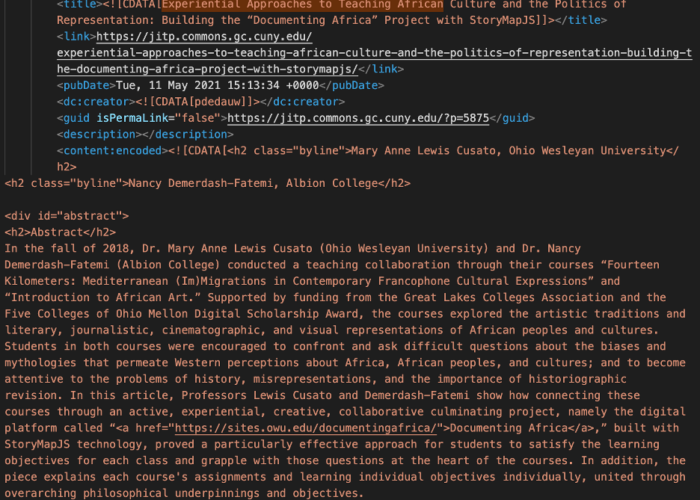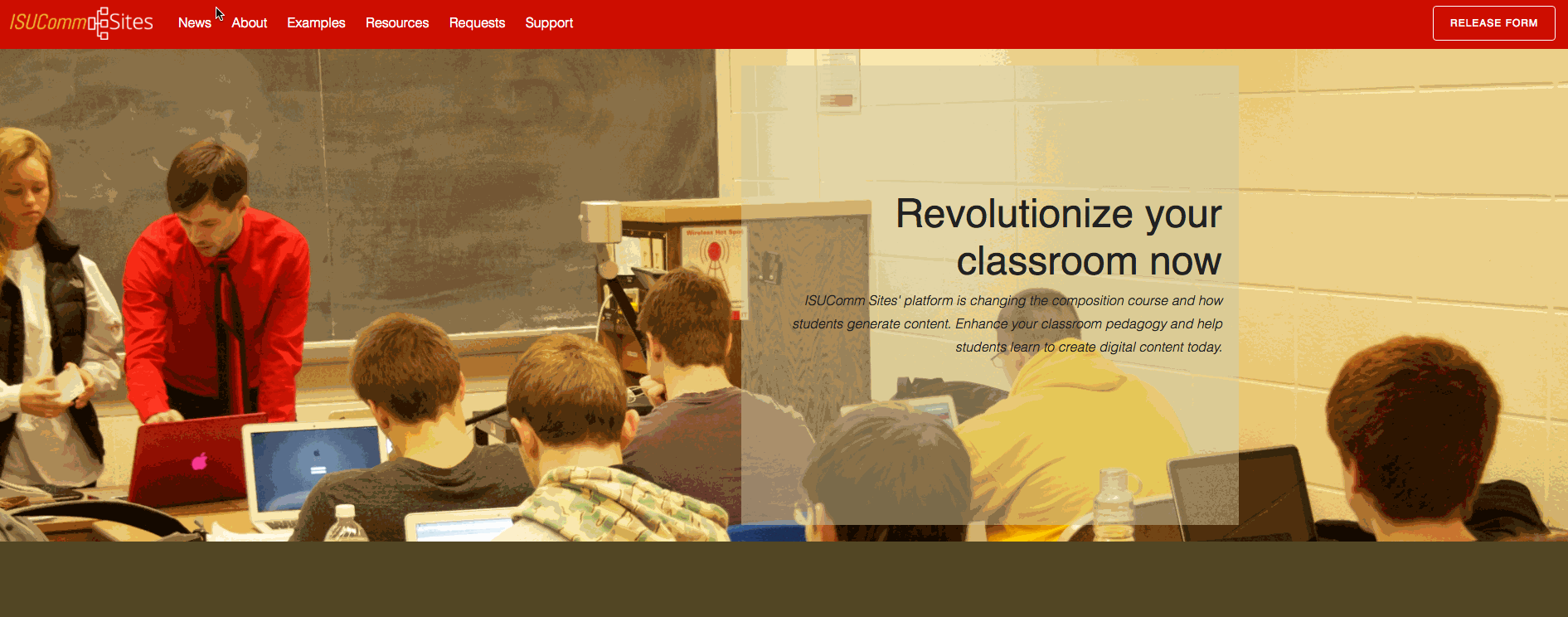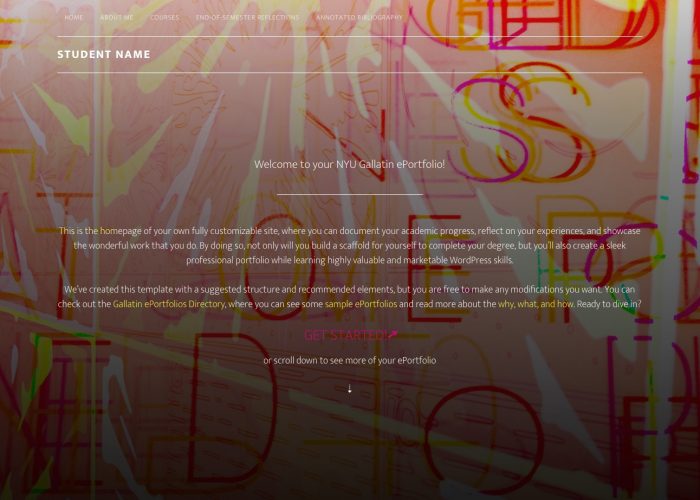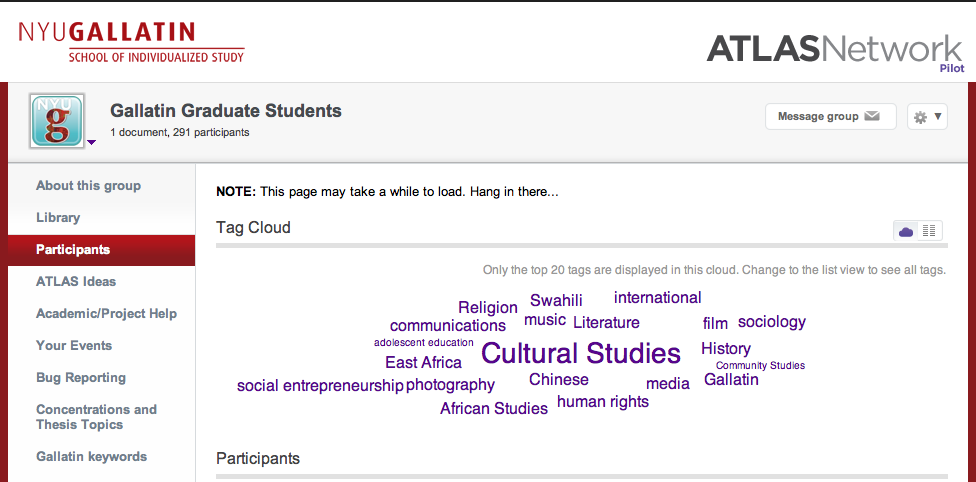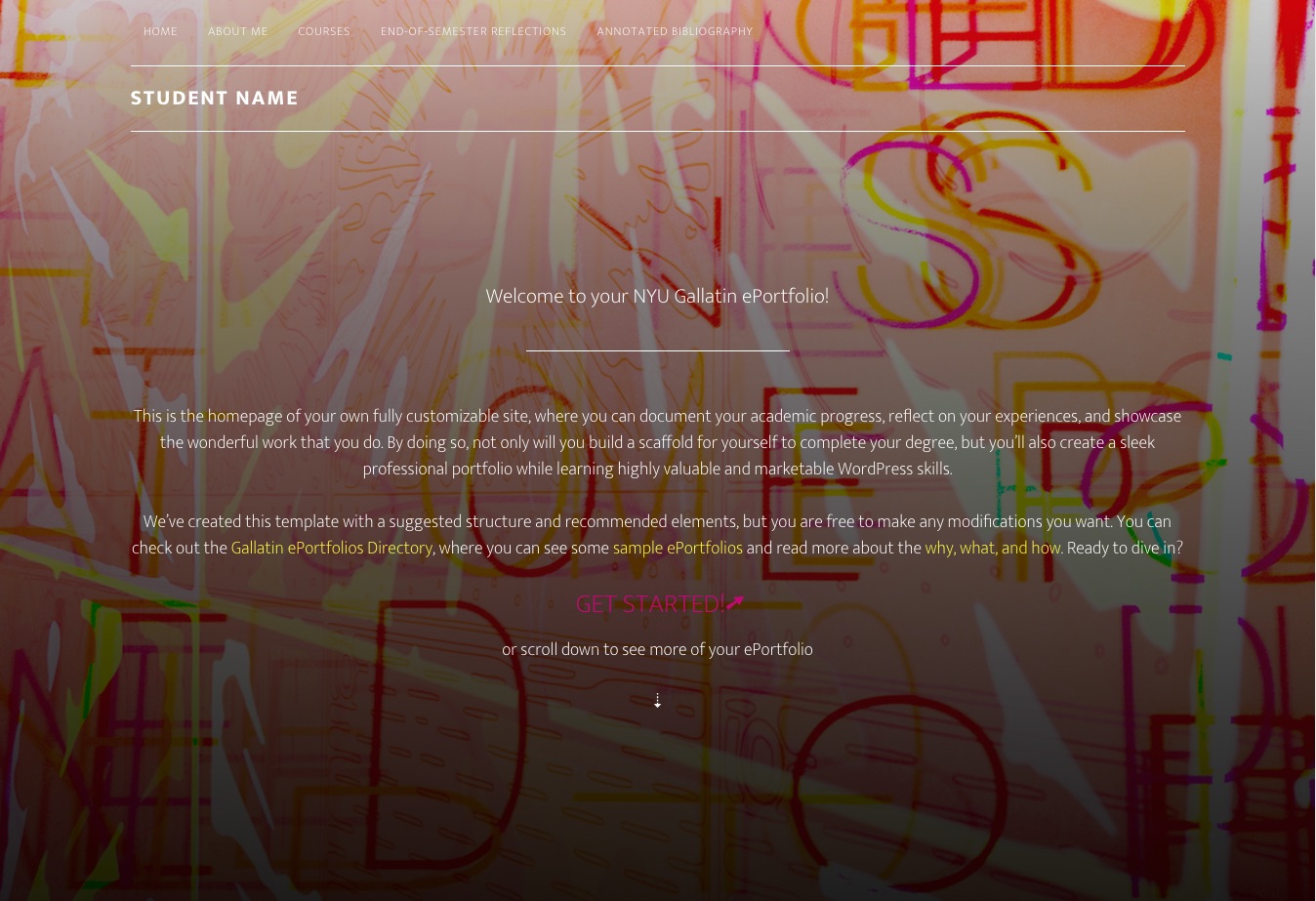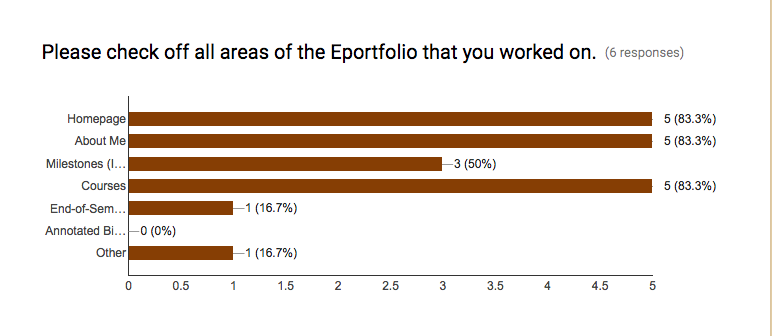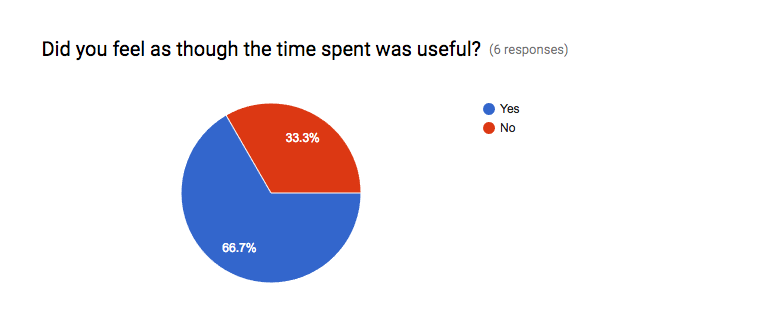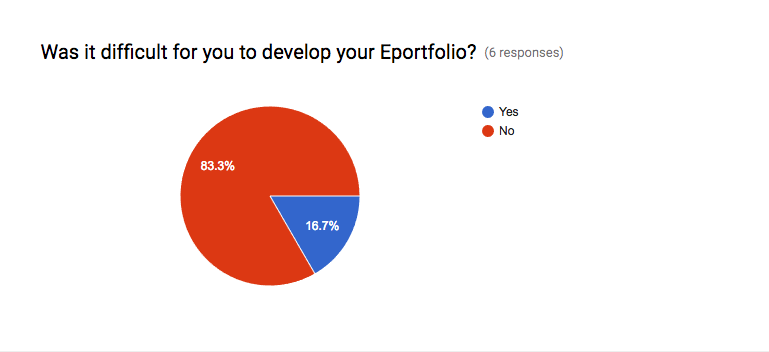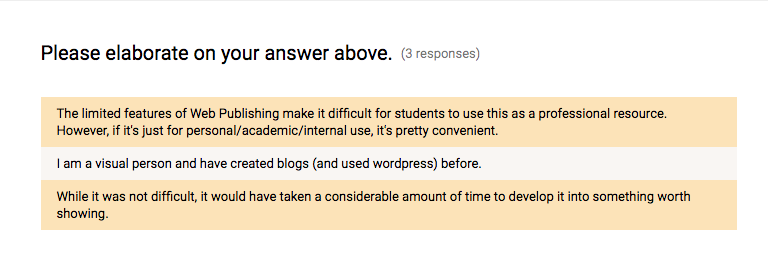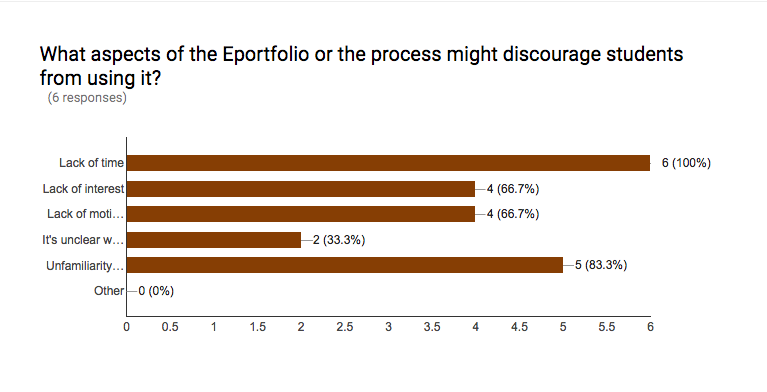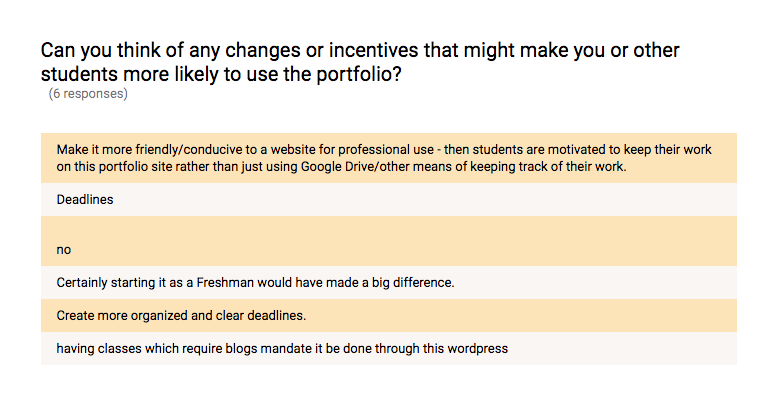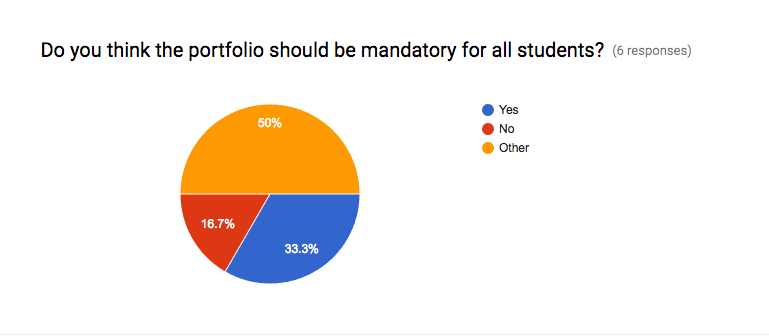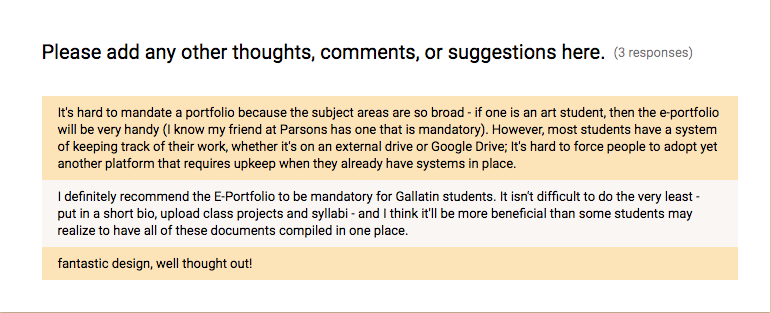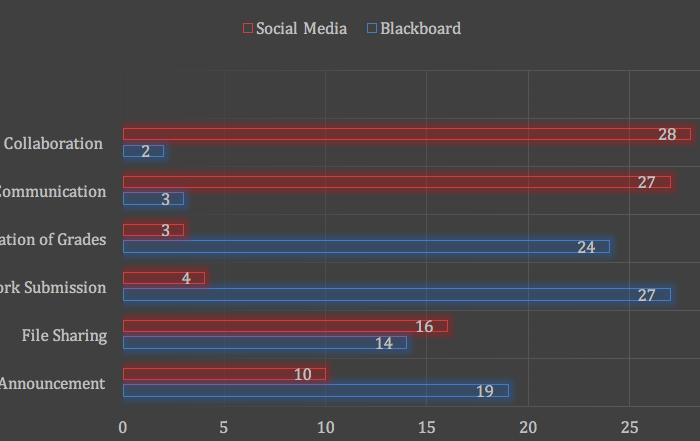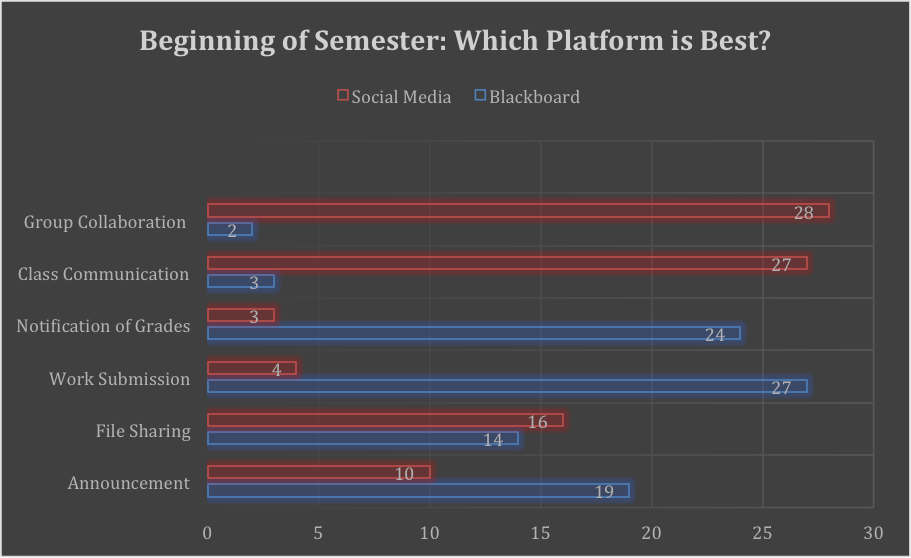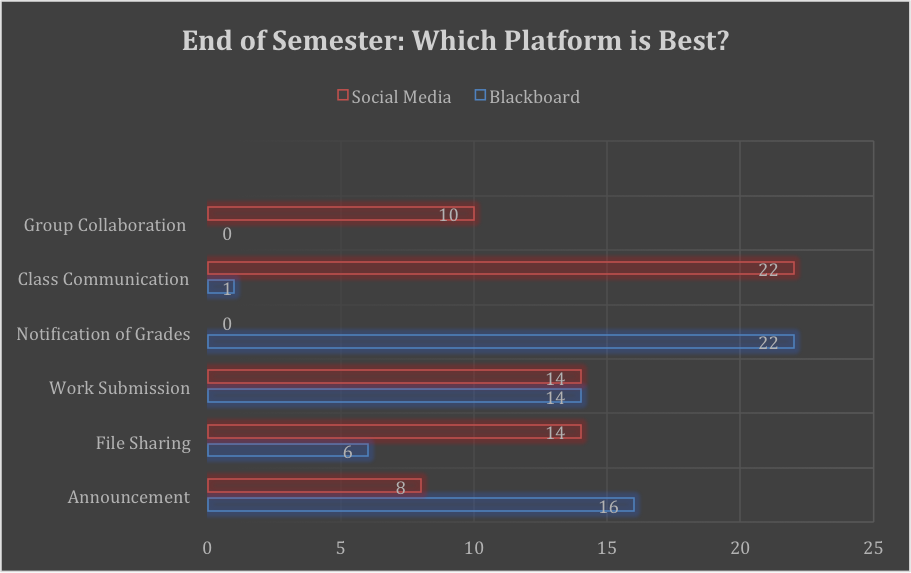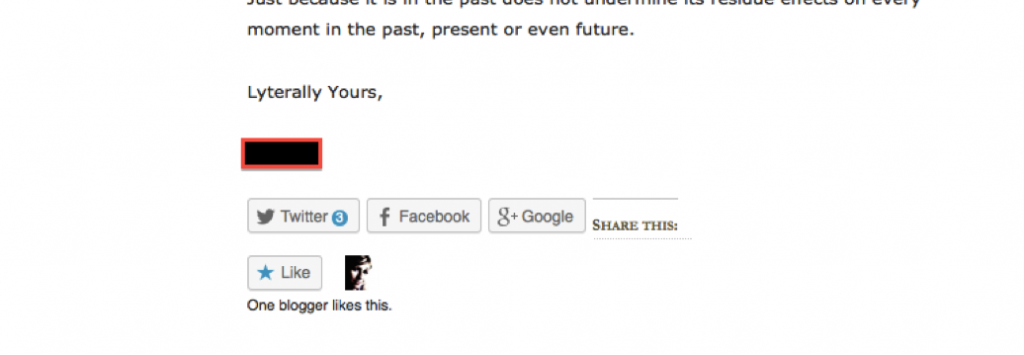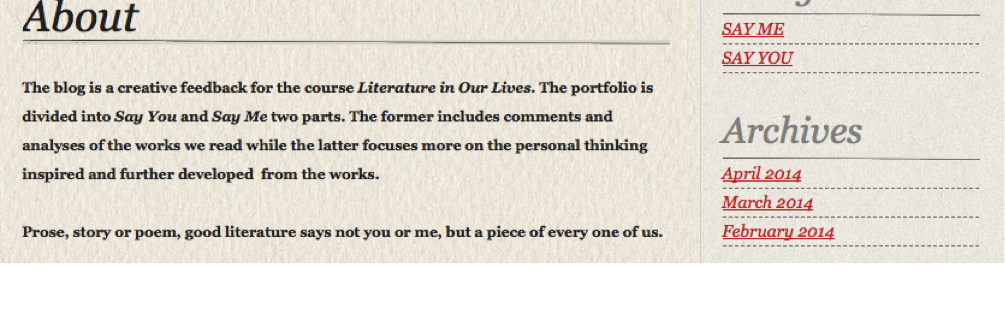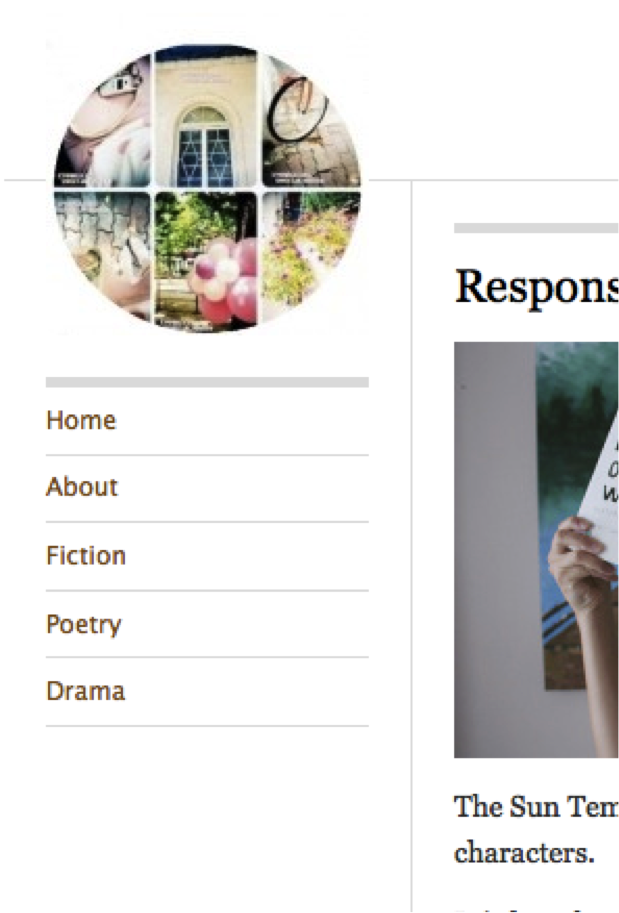Introduction
EPortfolios are widely acknowledged as a high-impact practice in a student’s university experience (Kahn 2014; AAEEBL 2016). In this article we theorize our ISUComm ePortfolios as part of an environment for student learning, within which students explore themselves as university students on a particular campus. Students are challenged to become reflective communicators who recognize the transfer potential of their communication learning, including the affordances of the web, through their multimodal work in our program. Indeed, the concept of place has emerged as integral to our thinking about the interaction between technology and pedagogy in our program: learning occurs in deliberately designed environments that encourage exploration, growth, and reflection on that growth. Blakely and Pagnac (2012) note that
[t]he transition to being a successful university student is seen as a movement toward more generative and adaptive ways of understanding and being in the world, a process that happens on many levels and through many means [ . . . ] The transition to and subsequent experience at the university is not just a time of limbo or a four-year layover on the road to the ‘real world.’ (17)
As this suggests, providing students an effective curriculum is important to student transition, identity formation, and a sense of responsibility as learners. Such a curriculum must allow students to explore questions most new college students are implicitly asking: “Who am I?” “Where am I?” and “What do I do?” (Thayer, 2003, qtd in Blakely and Pagnac 19).
In this article, we describe how our ISUComm Foundation Courses Program’s threshold practices and curriculum undergird our pedagogy and how substantive technological development and support work together to enhance our pedagogy. We demonstrate how pedagogy and technology can and should mediate each other in ePortfolio development and implementation. We offer this while recognizing that our own experience is still evolving; what began with a small group within ISUComm Foundation Courses will, in Spring 2017, involve the entire program. Through workshops, our growth is extending to the larger Department of English and potentially the university as a whole. So while some of our decisions are contingent and context-dependent, we believe that sharing important decisions from our journey in implementing an effective ePortfolio platform for our program can be beneficial to any institution working to develop or improve one at their own institution. We feel these insights further the discourse about how ePortfolios are integral to multimodal programs and student learning.
Our approach to the implemention of an ePortfolio system in our foundational communication program, as well as our approach to writing this piece, is one where—as characterized by Michael Day (2009)—multiple perspectives and strengths are appreciated and utilized to accomplish important programmatic goals.[1] Our project began with our program goals in our multimodal, WOVE pedagogy, which focuses on written, oral, visual, and electronic modes of communication; we wanted to develop a stronger electronic component as a means to better develop the E in WOVE. This goal challenged us to transcend technological and pedagogical boundaries. We found that our pedagogy drove technological innovations just as our developing technology drove our pedagogy, particularly with respect to reflection. Therefore, the work described here is the dialogic result of the interactive forces exerted by our technological development and our pedagogical decisions and implementations.
Over three years, the ePortfolio has become a vital component of our ISUComm Foundation Communication (ISUComm) courses program (http://www.engl.iastate.edu/isucomm/). Our Online Learning Team (OLT), comprised of graduate students, both supports the customized ISUComm ePortfolio sites our students create, and also administers our department’s own LMS (built with Moodle) and WordPress installations. In the process of bolstering the technological components of our multimodal curriculum, we were in turn motivated to develop new pedagogies to encourage students to take full advantage of the reflective thinking that can make any portfolio a deep learning experience (Jenson 2011). At the same time, the graduate students who developed the open-source website platform had to consider the technical, pedagogical, and, importantly, the security and maintenance needs of our administration. In all of these developments, our thinking about learning in place resonates with that of Anne Wysocki and Michael Day: “as educators, technorhetoricians can and should respond to or resist large-scale, commercial community-building by forming and maintaining smaller-scale intentional communities of practice that fit with local contexts of value and belief” (Day 2009, 143).
Through our multiple voices—a writing program administrator (WPA) and three PhD students who have all contributed to the ePortfolio system in Iowa State University’s ISUComm Foundation Courses—we show that incorporating ISUComm ePortfolios into our students’ learning has not been a linear, straightforward process, but rather a ground-up, collaborative, and iterative undertaking. Our writing challenge has been to accurately present a process where technology and pedagogy informed each other in an iterative process.
Theorized Curriculum: Place, Thresholds, and Liminality
The curriculum for our very large program (7,500 students/year), ISUComm Foundation Courses, is firmly based in the guidance of our primary professional organizations—the National Council of Teachers of English (NCTE) and the Council of Writing Program Administration (CWPA). As our detailed programmatic website elaborates (http://www.engl.iastate.edu/isucomm/), one goal of the program is to foster students’ development of rhetorical knowledge and practices in the context of a particular habit of mind, one the ePortfolio literature calls “folio thinking.” This process of learning allows students to “integrate discrete learning experiences, enhance their self-understanding, promote taking responsibility for their own learning, and support them in developing an intellectual identity” (Penny Light, Chen, and Ittelson 2011, 86). This habit of mind, we argue, is tightly coordinated with and complementary to the work we ask our students to undertake in our campus place-based curriculum. The curriculum used in the first of our two-course program centers on student discovery, exploration of, and research into the campus where they move and learn everyday. They are encouraged to see themselves within a process of transitioning, placing themselves within a trajectory, seeing or creating connections, and finding or developing identities as learners in a university campus (detailed in Blakely and Pagnac 2012).
Likewise, folio thinking is a process of exploring, establishing touchstones (artifacts, experiences), and extrapolating into one’s future based on past and present experiences. As Gourlay (2009) and others (Meyer and Land 2005; Adler-Kassner, Majewski, and Koshnick 2012; Robertson, Taczak, and Yancey 2012) assert, central to these transitional processes is liminality, an experience of being “betwixt spaces” (Palmer, O’Kane, and Owens 2009) and grappling with “troublesome knowledge” (Adler-Kassner et al, 2012). As students continue to navigate and learn from these liminal spaces, they experience a transition essential to the university experience.
The ISUComm Foundation Courses campus-as-place curriculum creates a “material-discursive where” (Mauk 2003, 379) from which work in ISUComm Foundation Communication classes connects students to their university experience deliberately and reflectively as a series of increasingly intensive opportunities to explore their present even as they imagine and prepare for their futures. (See Blakely and Pagnac, “Pausing in the Whirlwind,” 2012, for a full theoretical and curricular description.) ISUComm ePortfolios provide a significant complementary and parallel “material-discursive where” within which students have the opportunity to work in this “enabling ground” (Buell 22)—or what D.W. Winnicott (qtd in Ellsworth 2005) refers to as a “transition space”—a deliberately designed, interrelated learning place that fosters transformation.
As Gourlay (2009) asserts, “writing plays a role in student identity formation”; we agree that threshold concepts and practices can become the site of learning, sometimes as “troublesome points of struggle which may also lead the individual to a fuller sense of being a student and belonging at university” (181), and we argue that ePortfolios are thus an important threshold practice. By practicing folio thinking within the context of our place-based curriculum, students are able to productively transition to the university environment while also reflecting on their past experiences as communicators and learners. We have found that the ePortfolio (folio thinking and its metacognitive centerpiece, reflection) must therefore be introduced at the outset of students’ experience at the university—in our case, at the beginning of their first ISUComm Foundation Course. The ISUComm ePortfolio thus becomes the enveloping, shaping environment, the material-discursive where, the enabling ground, the transition space (e.g., Mauk 2003; Buell 2001; Ellsworth 2005), in which the student is encountering, working, exploring, and making connections among threshold concepts. They explore these concepts in tandem with the place-based work they are doing; both are environments in and through which they are readying themselves for future learning and accomplishing future goals.
Reflection as a Threshold Practice
These conclusions are the result of a threshold concept we learned as we navigated the liminal experience of incorporating ePortfolios into our program. ISUComm ePortfolios afforded better options for our students to display their multimodal work than the paper portfolios we had been asking them to produce. Indeed, when we began examining ISUComm ePortfolios for programmatic assessment, we were pleased with the multimodal products students showcased. Students incorporated photographs, videos, and screenshots as examples of their work in the course. They were doing a good job of collecting artifacts and displaying them in a digital environment, which is the first step to folio thinking. However, we found that many did not display the larger connections that indicate deep learning and reflective habits of mind (Yancey; Jensen). In fact, in response to a reflection prompt asking about their growth as communicators in an electronic medium, we found some students dutifully “reflecting” that their best example of electronic work during the semester was a PowerPoint presentation. They were in the process of creating an ISUComm ePortfolio whose very communicative mode was unacknowledged and seemingly invisible to them! Simply creating these spaces for students to work within was not enough to facilitate the habits of mind that ePortfolios have the potential to develop as a high-impact practice. As well, the way we were teaching reflection was not necessarily affording students the metacognitive experiences they needed in order to “see” the spaces they were filling with artifacts and better understand the affordances that environment gives them as the architects of those spaces.
We are now building a consistent programmatic pedagogy that more fully realizes the potential of the ISUComm ePortfolio, its attendant reflections, and (we hope, as a result) student learning. As we have scaled up ISUComm ePortfolios and encouraged more instructors to use the system, we have also spent considerable time contemplating and articulating how the print portfolio model need not simply be translated into the digital environment, but may need to be abandoned altogether in favor of a born-digital model. Critical reflection about how to encourage students’ reflective thinking made us realize that their reflection was in many instances constrained by the somewhat generic prompts we offered. As part of this effort, we developed an updated assignment sheet and rubric for the portfolio that asks students to think critically about what the electronic mode affords. The new assignment sheet calls for a web-centric approach that asks the students to conceptualize the ePortfolio in terms of web pages, menus, and digital content. We directly ask students to create an About Me page to introduce themselves and their ISUComm ePortfolios, which allows them a space to begin articulating their ethos and explore their identities as university students and communicators. In the LMS (Moodle) course template and lesson plans that we offer beginning instructors, we situate ISUComm ePortfolio construction near the beginning of the semester in order to encourage the creation of a living, dynamic document throughout the term.
But seeing electronic affordances was not the only metacognitive vision we found the students lacking. What was often absent in student reflections was evidence of deep learning and recognition that they are architects who make conscious choices about their own work. We have discovered, in alignment with what Peggy O’Neill (2002) suggests, that it is important to encourage instructors to pass over the liminal threshold and recognize how integral reflection ought to be throughout the composing process. In a large program like ours, change happens slowly. Previous versions of the place-based assignments consistent across all sections included reflection as a final step in the writing process. So, besides changing the Moodle course template for beginning instructors, we have begun providing departmental workshops that encourage instructors to work formal and informal reflective activities into their curriculum at various stages of projects rather than just at the end of major papers. As more instructors incorporate ISUComm ePortfolios we have an opportunity to stress this in their training. We also created better prompts for reflections throughout the semester and more specific and simple ways of evaluating them (based on research by Jenson 2011; Rickards, et al. 2008). For the final semester reflections associated with the ISUComm ePortfolio, we encourage teachers to treat the reflection as an important genre in itself rather than just something for students to check off the to-do list: to this end, we suggest that teachers devote class time to peer review for these final reflection pieces.
We also recognized the necessity of differentiating between reflection for assessment and reflective activities as opportunities to express weakness and growth. As most composition teachers know, students, knowing that reflections will be formally assessed, often write what they think will most impress their teachers. Our new emphasis on reflective activities throughout the composing process is designed to address this concern: some reflections or reflective activities are private spaces where expressing vulnerability does not impact grades; more formal reflections like those associated with the final ISUComm ePortfolio are public spaces. Our explicit attention to reflection as a process helps students develop reflective habits while also producing opportunities for teachers and students to interact in ways where vulnerabilities are not liabilities, but rather steps in the learning process. In fact, as Riedinger (2009) suggests, we ask students to “mine” the reflections they produce during the semester in order to more fully describe their learning (90). Thus students’ formal, final ISUComm ePortfolio reflections analyze their informal reflections as well as provide hyperlinks to notes, feedback, and drafts from other projects throughout the semester. At this point we hope that students recognize the similarities in the reflective process even as they recognize that their formal reflections are different from their informal ones.
This need for more fully integrated reflection throughout the semester has forced us to reconceptualize the role the ISUComm ePortfolio should play in the Foundation Courses as well. Since such a significant portion of the ISUComm ePortfolio assignment includes reflection, the student’s site thus provides a generative environment in which students can reflect on their work throughout the semester while using it as an interactive repository for their work. This may look like a blog in some classes, akin to a weekly journal. Other classes do reflective work in other ways, but they still begin ISUComm ePortfolios early in the semester by asking students to learn how to manipulate the platform and make informed rhetorical decisions as they set up their menus and pages. This is a distinct change from the paper portfolio process instructors used before, where the portfolio assignment was not introduced until the end of the semester. Regardless of what the actual end product looks like, as a result of our new pedagogical emphasis, we expect students to make conscious decisions as digital authors throughout the semester and, as a natural part of the process, reflect upon the affordances the digital environment offers.
We turn now to some of the growing pains we experienced as we developed our technical system. We hope these experiences will be enlightening, and we offer the pedagogical considerations highlighted above as a backdrop for considering how best to theorize such a system. There is a reciprocal relationship between technology and pedagogy. As exemplified above, we continue to restructure our pedagogy to reflect what we have learned as a result of our experience with the technology, and we continue to develop the technology to better match the pedagogy.
Developing the Platform as an Online Environment
Our fully functioning ePortfolio platform is a WordPress multisite installation called ISUComm Sites (hosted at sites.isucomm.iastate.edu). This means that a single installation was customized to create a network of ePortfolios that share the same themes and plugins and that can be managed by a small team of site administrators.
We chose WordPress because it is a well-supported, open-source platform that is easier for novices to learn. Using open-source tools like WordPress for ePortfolios is a practice endorsed by the National Council of Teachers of English (NCTE), because it affords us the ability to “contribute to the development of open-source software and standards that support e-portfolio implementation and maintenance.” The advantages of a multisite installation are numerous: first, site administrators have the sole ability to create new ISUComm ePortfolio sites on the network; second, the site admins can simultaneously upgrade all sites and their related themes and plugins; third, the site admins can access the dashboard of any ISUComm ePortfolio site, which means they can assist instructors and students within the context of their own ISUComm ePortfolio sites; fourth, the same network hosts both a support site for new users and an online repository of materials for instructors teaching with the ISUComm ePortfolio, thus interweaving our support structure within the very environment that our students are working in.
The permissions architecture is adapted to foster folio thinking as a habit of mind by foregrounding that students have control over their own sites, which they retain throughout their college career and for up to four years after graduation. This process begins when instructors request sites for their students as part of their enrollment in English 150 and 250. When ISUComm ePortfolios are generated, both the instructor and the students have administrative control over their sites (minus access to themes and plugins, or the ability to add new users). This is so the instructor can assist students as well as assess their work. Our platform works through ISU’s authentication system, which has already assigned each user a unique Net-ID. To foreground that the site belongs to individual students, as opposed to their instructor, students’ Net-IDs become part of the URLs for their respective ISUComm ePortfolios (http://sites.isucomm.iastate.edu/[Net-ID]). Assigning students primary ownership over their individual sites is not without its problems. For example, our URL protocol confounds group-authorship as an option for ISUComm ePortfolio sites. But the advantage is that students’ ISUComm ePortfolios are unique to them, and can be accessed and developed throughout their college careers and beyond.
Our goal is that students will be able to use the reflective habits they develop in our foundation courses to interrogate their learning as they progress throughout their educational experience and use their ISUComm ePortfolios for new purposes. Following these first semesters, a script will remove the original instructor from the administrative role since the instructor is no longer commissioned to assist or assess the student’s work. Subsequently, the student brings their ISUComm ePortfolios to other communication courses, which allows them to continue developing folio thinking. The student later retains their ISUComm ePortfolio to purpose and repurpose as they choose. Another instructor might be given administrative access at any time, but only if the instructor has the student during a subsequent course, or if the student wishes to grant access to a mentor of their choosing. Having a network of ISUComm ePortfolio sites that authenticates through Iowa State’s system means that only current Iowa State students and staff have access to ISUComm ePortfolios within the network. This does not mean that our ISUComm ePortfolios cannot be public: this just means they are secured until the site can be properly developed by students before they appear on the World Wide Web.
The platform outlined above was the product of a three-year, iterative process. An early account of this negotiation has been published with the Association of Computing Machinery as an Experience Report with the Special Interest Group on Design and Organizational Communication (see Lutz, et al.). For the purposes of this article, it is worthy to address how we negotiated the security and permissions of our system before discussing our pedagogy.
Our first meeting to develop our ISUComm ePortfolio platform ended in failure because we could not find agreement with our IT technicians on how our ePortfolio platform would work. We understand this disagreement as a set of “boundaries,” or “sociocultural difference leading to discontinuity in action or interaction” (Akkerman and Bakker 2011, 133). In the simplest terms, we wanted an easy-to-use platform that was as open as it could be in terms of access and use; however, the lead technician was not confident that a group of graduate students knew enough about server-side administration and development to successfully create and maintain a WordPress installation. The technician wanted to know: would the sites be available on the WWW? What security would be in place? Who would have administrative privileges on the server? Who would have access to the directories and to the database? How much storage would be needed? Who would have access to the back end of the WordPress network? And on the individual students’ sites? At this point, we did not understand the technician’s expectations and, apart from our imaginations, we were not quite sure of our own. But just as students learn and grow from “troublesome knowledge” (Adler-Kassner, et al 2012, 2) that does not fit easily with pre-existing understandings or projections, this ostensible “failure” became the enabling ground on which we were able to move forward with a new plan.
We built a heuristic framework to understand how we might reconcile expectations and transcend boundaries in order to build the best platform possible, as shown in Table 1.
| Questions for Platform Development | Our Solutions |
|---|---|
| Security?
What kind of server environment is needed? Who can provide a Uniform Resource Identifier? What should it be? |
Virtual Machines hosted by the university and managed by their staff. The platform is accessible through Shibboleth, ISU’s centralized authentication system. The WordPress technician has access to the directories. The graduate students have access to the code through GitHub. |
| Permissions?
Who has access to the directories? Who has access to the back-end of each site? |
Custom roles created in a WordPress multisite installation: super admin, instructor, and student. The WordPress technician and the OLT are super admins, who have sitewide control over sites, themes, and plugins; the instructors have administrative control over their own ePortfolio site and the sites of their students, but cannot access themes or plugins; the students have administrative control over their own ePortfolio site, again without access to themes or plugins. |
| Support?
Who are the primary contacts? Virtual support, or support in person? How many hours can be dedicated to support? |
The email address sites@iastate.edu was set up through the university. The WordPress technician, the OLT, and the Director of Composition are included in this list. There is a dedicated staff of five graduate students with 10 hours per week devoted to Sites and other online platforms; 30 hours of available in-person support; 2 hours of invited co-working space each week. |
| Development? | The Jetpack™ plugin manager that expands the affordances of the platform to include custom fonts, styles, embedded documents, embedding Prezi and Youtube, and custom CSS for individual sites. A Github repository is used for theme development. |
Table 1. Heuristic framework for the platform’s beta.
It was not feasible to give students their own WordPress installations and access to both the server and its directories. To amend this, a WordPress multisite installation was created on ISU’s servers. Their support staff assisted our graduate students with the development of the server and the database, while the graduate students retained a super-admin role that gave them full access the dashboard of the multisite network. To create a server environment to these specifications, the OLT aligned themselves as “boundary brokers” within the department, or individuals with “boundary experiences” that informed how we could foster productive conversations about “real differences and common ground” (Wenger 2000, 233). Their involvement with ISU’s Information Technology Services resulted in the security architecture described in Table 1.
Table 1 also describes the affordances of the environment. Since the boundary brokers had full control of the platform, they worked with a WordPress technician to install themes and plugins that would foster folio thinking, as connected to class learning outcomes and larger learning outcomes. To support multimodality (written, oral, visual, and electronic communication), these plugins allowed students to embed images and video, as well as word documents, PowerPoint files, and Prezi presentations. The plugins also expanded options for changing fonts, colors, and styles to allow for creating visual hierarchies with increased usability in mind. Themes were also chosen as a means to encourage folio thinking by helping students theorize potential future applications during their time in college. For example, the boundary brokers chose themes that encouraged a clever visual layout that design majors could use for their professional development, while other themes were chosen to foreground embedded documents in ways useful to students majoring in business or engineering. This architecture enabled students to demonstrate the affordances of the four modes in Foundation Courses and reflect on how they can make informed choices about how to use them with audience and purpose in mind, now and in the future.
To complement these affordances, the boundary brokers worked with the ISUComm Foundation Courses Director to develop ISUComm ePortfolios as an environment of discovery, exploration, and research, a place to create connections and develop identity (Blakely and Pagnac 2012). The metaphor of place works well as a way to encourage students to view their ISUComm ePortfolios, like the museums and buildings they research, as a space to curate, showcase, and contextualize their work. By working through a scaffolded process of research, critical inquiry, and composition, students can define themselves as growing scholars and professionals in an online place that frames their presence on ISU’s campus. The artifacts they choose to demonstrate their best communication work are, by virtue of the place-based curriculum, artifacts that bring the physical spaces of the campus into their ISUComm ePortfolios and thus into their metacognitive processes. They use the various modes of our program—written, oral, visual, and electronic—to speak to the significance of place in shaping their learning. Here it is important to note that David Hailey (2014) discusses problems with the place metaphor and how it creates filters that make it more difficult for usability experts to evaluate websites as texts. We find the reverse of this situation is helpful in the context of Foundation Communication: as students have worked with documents all semester, the ISUComm ePortfolio platform promotes the place metaphor more strongly as it affords students the ability to guide audiences through their place—its architectural features and its unique configuration of pages and links.
Our working prototype reflected a collaborative effort, where expectations were envisioned, negotiated, and finally developed into software that met the shared vision of ISUComm. Now in 2016, we are scaling up. We now have a dedicated homepage (Figure 1) for our platform, which explains the vision of ISUComm and the purpose of the ISUComm ePortfolio. Our dedicated homepage is a way to solicit students’ consent for using their ISUComm ePortfolios as examples for other students or for the meetings we have with stakeholders across our campus. With this infrastructure in place, we have moved beyond the pilot stage and are actively working to integrate our ISUComm ePortfolio into the curriculum for ISUComm Foundation courses.
Looking to the Future: Recursivity, Revision, Reiteration
We are scaling up to further develop our multisite installation and its various subsystems. The system is old enough now that we have students asking us questions similar to the situation mentioned above, including, “What should I do if my English 250 instructor isn’t using ISUComm ePortfolios, but I want to continue using the site I created in English 150?” (a problem that is lessening as we make ISUComm Sites the standard practice across both courses in the ISUComm Foundation Courses program), or “I want to make my website public so others can see it. How do I enable that?” Instructors are also coming to us with various needs that they have identified, such as wanting to use ISUComm Sites for group projects. Because sites.isucomm.iastate.edu is set up for individual students’ ISUComm ePortfolios associated with their individual Net-IDs as outlined above, the platform doesn’t translate well into group-based projects for team-based learning environments, such as those described by Michaelsen, Knight, and Fink (2002). During this upcoming year we will develop a new subdomain where we can host sites on which multiple students can collaborate to support these projects. To address the desire to make our ePortfolios public for outward-facing, employment-seeking websites, we will also develop a separate subdomain to allow students to create professional ePortfolios. Another incentive for developing this subdomain is to allow new graduate teaching assistants to develop their own teaching ePortfolios during our training proseminar. Instructors need to have experience with creating a site before they can direct students to create one. Additionally, if instructors use their own site to show students how to set up their ISUComm ePortfolios, one system alone is not enough to support these two needs: a site cannot be both a professional teaching ePortfolio and an example semester project for students at the same time. Thus, we have identified a real need for multiple subdomains on our system, each with its own permissions, plugins, themes, and user bases. While we’ve been at it, we have decided to make a name change to ISUComm Sites, largely due to the unfortunate grammatical construction of having a “Sites site.”
All told, Table 2 discusses the various systems that the OLT administers (or will soon administer).
| System Name | Purpose | Audience |
| ISUComm Courses (Moodle) | Learning Management System (LMS) for all Foundation Communication and other English department courses | Instructors who prefer Moodle to Blackboard; students |
| ISUComm Sites | Original ePortfolio platform for ISUComm ePortfolios (and beyond) | Instructors; students; programmatic assessment |
| ISUComm ePortfolios | ePortfolio platform for ISUComm ePortfolios (will eventually replace ISUComm Sites) | Instructors; students; programmatic assessment |
| ISUComm Support | Support site for all ISUComm platforms | All ISUComm participants |
| DRAW (Digital Repository for Academic Writing) | A repository of lesson plans and other pedagogical resources | Instructors |
| ISUComm eProfiles | Web portfolio platform for student employment-seeking websites | Instructors (particularly TAs); students |
| ISUComm eProjects | Team-based learning platform for group project websites | Instructors; students |
Table 2. Platforms managed by the Online Learning Team (OLT).
Going forward, our future goals also include implementing ISUComm ePortfolios more consistently in advanced writing classes as well as across the university. Our Associate Dean has, kairotically, become our advocate with others in the university. When we showed him what we developed, he immediately saw the vision of what ISUComm ePortfolios can do for other programs. He encouraged and facilitated our reaching out to other departments on campus (to our learning community partners, for instance, and to the Center for Excellence in Learning and Teaching) to see how the ePortfolios students develop in their ISUComm Foundation Courses can truly provide a foundation for the work they do in their majors. For example, ISUComm ePortfolios have the potential to add an important element to projects in the disciplines where students can share not only their projects but also the steps they take to produce the projects, enabling others to replicate and/or improve upon their steps. We expect to negotiate entirely new boundaries as we work with various departments across campus to tailor the spaces of ISUComm ePortfolios to their needs.
As a result of our journey with implementing ISUComm ePortfolios, we have undergone transitional experiences which, as threshold concept experiences, will never allow us to approach our ISUComm Foundation Courses in quite the same way again. One such change is a better understanding of security concerns with regard to requiring students to use this technology. Another threshold we crossed has opened up a space for us to see reflection with new eyes. We cannot expect deep learning and folio thinking without fostering those habits of mind with explicit attention and frequent practice. While students need to explore their university as a place and their identities as university students, they also need to critically explore their 21st-century composing processes and products. The space and capabilities ISUComm ePortfolios offer have great potential to enable deep learning for students in those exploratory, or liminal, learning opportunities. They encounter new knowledge in relation to the old, not in the way that Robertson, Taczak, and Yancey (2012) call assemblage, or “grafting of isolated bits of new knowledge onto a continuing schema of old knowledge” (6-7), but as remix, in which students revise and incorporate what they see as different from their former communication learning.
However, to inspire that learning, the design of both the pedagogy and the technology must be considered carefully and recursively. Similarly, professional development about pedagogical uses of technology for a diverse cadre of faculty (including GTAs, adjuncts, and tenured and tenure-eligible faculty) must continue to be appropriate, mindful of the ineffectiveness of one-size-fits-all approaches to what are complex individual needs and concerns among such a large and diverse faculty. Blakely (2015) notes that “[f]or all groups of faculty, we must continue to work to provide professional development that allows both for the growth and maintenance of successful and purposeful identities” (152). Our new attitude as boundary brokers with regard to technical roadblocks will continue to be crucial to achieving our goals. As we have described, both the challenge and the strength of our project has been its recursive and multi-voiced nature; the same has been true of writing this article. We acknowledge that every institution has different resources, administrative support, and other contextual realities, but we feel that the overarching concepts we have here described have broad application and potential for usefulness in any program.